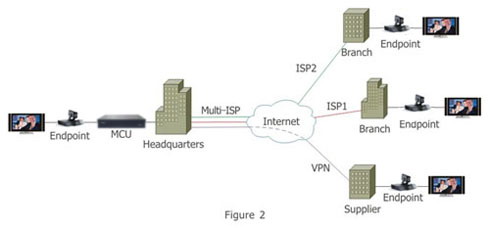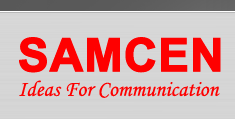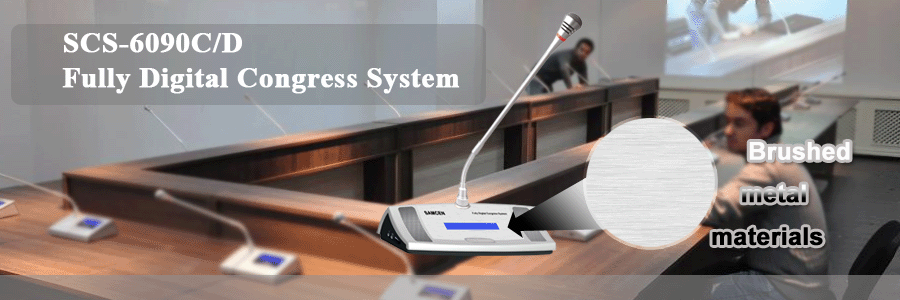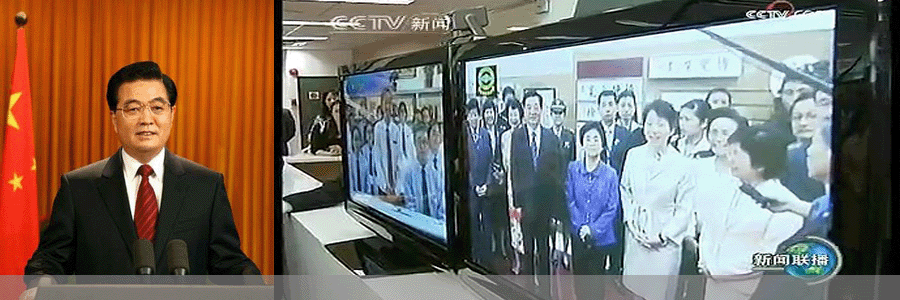SCS-6210/6210E is a set-top videoconferencing terminal, integrated with a PTZ camera. Incorporating outstanding video & audio performance and exceptional network adaptability, SCS-6210/6210E brings you perfect videoconferencing experience.
Products Highlights
- Exceptional Video/Audio Quality
Embedded with efficient H.264 video codec and Broadband Sound Processing technologies and with integration of the Video Intelligence Optimization and Coding Policy Adjustment technologies, SCS-6210/6210E lets you enjoy an exceptional audiovisual experience in any type of bandwidth environment, even in limited uploading speed of ADSL access networks.
- Efficient Remote Collaboration
It becomes very easy by sharing a high resolution screen images from your laptop through this video communication channel with multiple sites. Every participant can browse your presentation slides, pictures, spreadsheets or documents simultaneously while watching your speech image. Audience can choose a PIP mode either on one TV set or use one TV and one projector separately.
- Strong Network Adaptability
With power of IPLR (Intelligent Packet Loss Recovery), Dynamic Rate Adjustability and QoS Optimization technologies, this Video Terminal can automatically adapt to different network environments and ensure conference running under adverse Internet network conditions. SCS-6210/6210E also consists of a built-in proxy, which allows setting up a traversal over NAT and firewall, without any additional equipment. Thus, you can rapidly deploy a highly secured network on the basis of Internet connection.
- Intensive Security Feature
SCS-6210/6210E adopts the 128-bit high-reliability encryption mechanism to insure conference information security. In addition, it incorporates the embedded design architecture based on dedicated chips and strict authorization & authentication policies to prevent system security from unauthorized access.
- Telephone Call
SCS-6210/6210E provides user with the incoming/outgoing phone call function. Those who are not present to a conference site can also attend the conference by using a fixed line telephone or a mobile phone. Furthermore, it can serve as a standalone teleconferencing terminal.
- Conference Multicast
SCS-6210/6210E supports conference multicast function, which makes live multicast of a conference to LAN users. In this way, those who are not present to conference site can watch the conference from their PC in office.
- Embedded MCU (Only for SCS-6210E)
By use of an embedded MCU, SCS-6210/6210E can get access to a maximum of five remote sites at the same time. To create a multipoint conference, it won't require any additional equipment, which saves considerably cost.
- Simple and Easy to Use
SCS-6210/6210E is a compact and fashionable design product with integration of a high-performance PTZ camera. Besides, the package comes with a high-quality omni directional microphone. The setup is simple by connecting SCS-6210/6210E to a TV set or projector and to a network connection. SCS-6210/6210E provides you with friendly Graphic User Interface, you can use its remote control to initiate a conference, just as simple as making a phone call.
- Protocol Standards
System standard: H.323,SIP
Video standard: H.263, H.263+, H.264
Audio standard: G.711, G.722.1 Annex C/Polycom Siren14TM , G.728
Dual video standard: H.239
Network protocols: TCP/IP, Telnet, HTTP, FTP, SNMP, DHCP, RTP/RTCP
Other standards: H.225, H.231, H.235, H.241, H.242, H.243, H.245, H.281
- Conference Rate
Up to 2 Mbps
- Video Resolution
CIF (352×288)
VGA (640×480)
SVGA (800×600)
XGA (1024×768)
- Video Frame Rate
PAL: 25 frame/second
NTSC: 30 frame/second
- Video Input
1×RCA, composite video
- Video Output
2×RCA, composite video
1×VGA, PC content
- Video Features
PIP display
Video input signal detection
Adjustment of brightness, saturation, and contrast
Local video loop function
Audio Input
1×MIC, XLR interface (12V phantom power supply)
2×RCA, line level
1×KAI, dedicated Samcen Audio Interface (Application functions to be extended)
- Audio Output
2×RCA, line level
- Audio Features
Automatic mixing of multiple inputs
Automatic Echo Cancellation (AEC)
Automatic Noise Suppression (ANS)
Automatic Gain Control (AGC)
Mute and quiet control
Active lip synchronization
- Network Interface
TS6210:1×10/100Mbps
TS6210E: 2 x 10/100Mbps
WiFi optional, IEEE 802.11b/g
- Control Interface
1×RS232
Infrared remote control
- Phone Interface
1×FXO
- Other Interfaces
1×USB 2.0 (Application functions to be extended)
- Network Adaptability
NAT/firewall traversal
Socks5 traversal
IPLR
Dynamic rate adjustment
QoS (DiffServ, IP Precedence)
IP address conflict detection
PPPoE
- Embedded MCU (Only for SCS-6210E)
6-point MCU (local site + 5 remote sites)
Continuous Presence, and intelligent mixing
NAT/Firewall traversal
Embedded gatekeeper
- Security Features
H.235 conference encryption
128-bit AES encryption
Conference password
Login authentication and authorization
Gatekeeper password authentication
- Management and Diagnosis
OSD menu management via a remote control
PC Web login management
Online configuration and remote upgrade
Terminal self-test, loopback test, color bar test, and audio test
Running status monitoring, alarm display and sending
Address book management
Virtual meeting room on SCS serial MCU(need to setup new title)
Extend to multi-points via embedded MCU*
* SCS-6210E only
- Multicast Functions
Conference streaming multicast
Dual video streaming multicast
Multicast password authentication
- Dual Video Stream
H.239 dual video stream
Adjustable dual streaming bandwidth allocation
PIP mode/Dual display mode
- Language Support
Chinese, English, French
Input Language: Chinese, English
- Caption Function
Boardroom logo
Boardroom simulation banner
Short message sending/receiving
- Camera
Optical zoom: 18X
Maximum horizontal angle of view: 48°
Pan Range: ±100°
Tilt Range: ±30°
Horizontal resolution: 460 lines
Minimum illumination: 1.0 lux
Auto/manual zoom
Automatic white balance
PTZ control
Electric Features
Power consumption: ≤30W
Adapter power supply: AC (90~246V/47~63Hz)
Environmental Requirement
Operating temperature: 0oC~40oC
Operating humidity: 5%~85% (non-condensing)
Atmospheric pressure: 86~106kPa
Physical Features
Dimensions:150mm (H)×270mm (W)×210mm(D)
Weight: ≤2kg
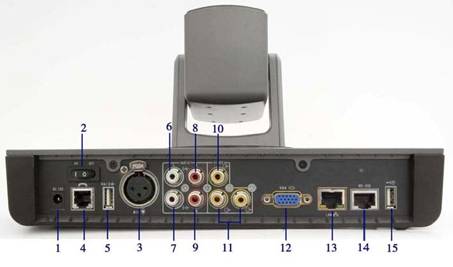
| Num | Interface | Function |
| 1 | DC 12V | Power interface: power input +12V, 1.25A, through 110~240V DC source. |
| 2 | ON OFF | Boat-shaped power switch: It indicates ON and OFF. |
| 3 | MIC |
XLRM audio input interface: Supports inputs of microphones with different interfaces, and the inputs of goose neck microphones with phantom power. |
| 4 | Telephone interface(RJ11): To connect telephone lines for incoming and outgoing calls. | |
| 5 | KAI |
Dedicated SAMCEN audio extension interface |
| 6 | AUDIO L |
Left linear audio input interface |
| 7 | AUDIO L |
Left linear audio output interface |
| 8 | AUDIO R |
Right linear audio input interface |
| 9 | AUDIO R |
Right linear audio output interface |
| 10 | VUDIO |
RCA video input interface |
| 11 | VUDIO |
2 RCA video output interfaces for connecting display equipment; |
| 12 | VGA |
VGA output interface:Used for connecting display equipment,such as,monitor,projector,and more. |
| 13 | LAN |
RJ-45 Ethernet interface:10/100M,for internal Ethernet connections. On the right is the connection Indicator light in green. If the indicator light is on,it means online connection,and if it is off,it indicates offline connection. On the left is the Ethernet interface data Tx/Rx Indicator light in yellow;The indicator light blinks when the Ethernet interface transmits and receives data,and goes out when the Ethernet interface does not transmit and receive data. |
| 14 | WAN |
RJ-45 Ethernet interface:10/100M,to connect equipment to external internet networks. On the right is the connection Indicator light in green. If the indicator light is on,it indicates online connection,and if it is off,it indicates offline connection. On the left is the Ethernet interface data Tx/Rx Indicator light in yellow;The indicator light blinks when the Ethernet interface transmits and receives data,and goes out when the Ethernet interface does not transmit and receive data. |
| 15 | RS-232 | RS-232 serial port: Used for equipment maintenance or external camera control |
| 16 | USB 2.0 interface: used for accessing a USB device |